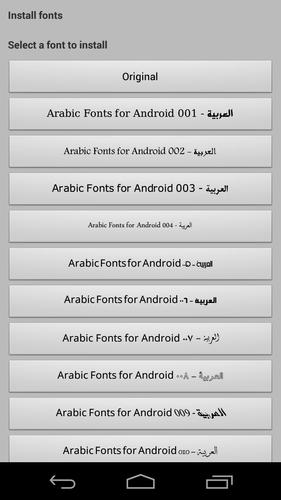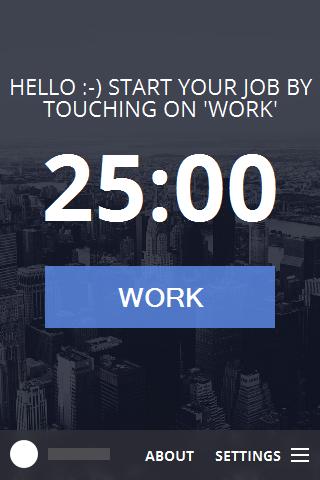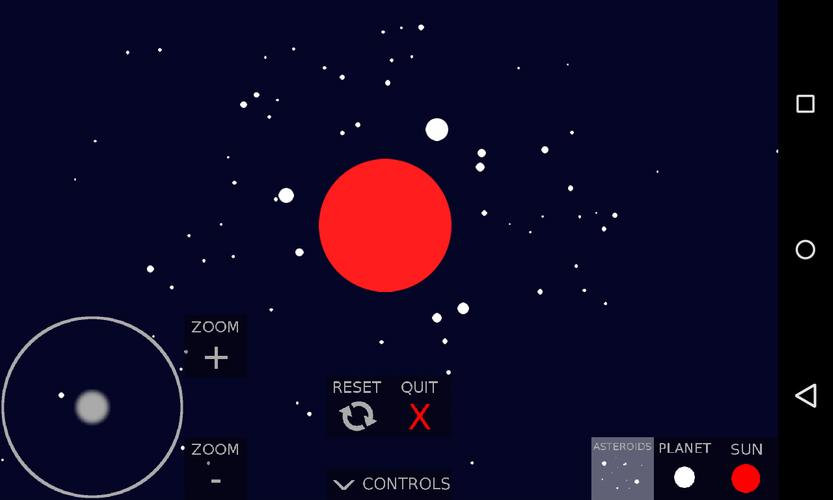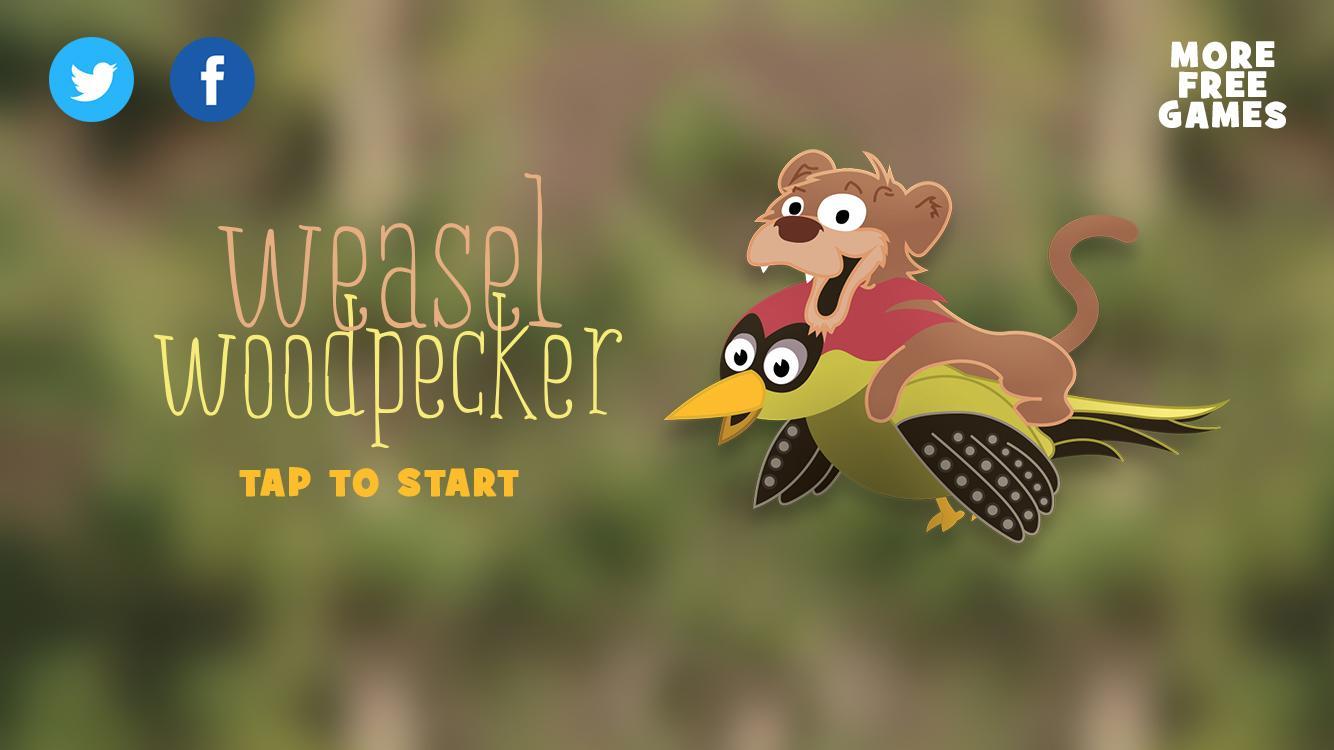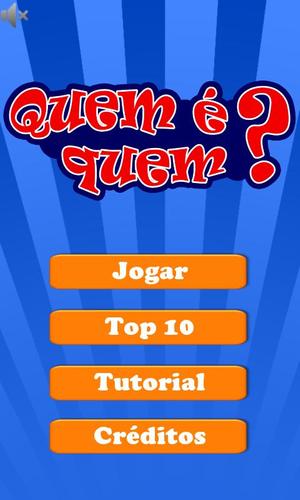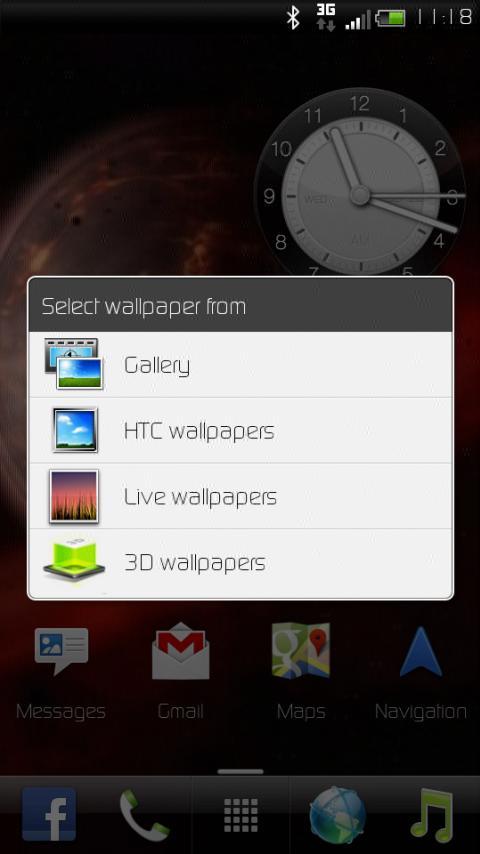
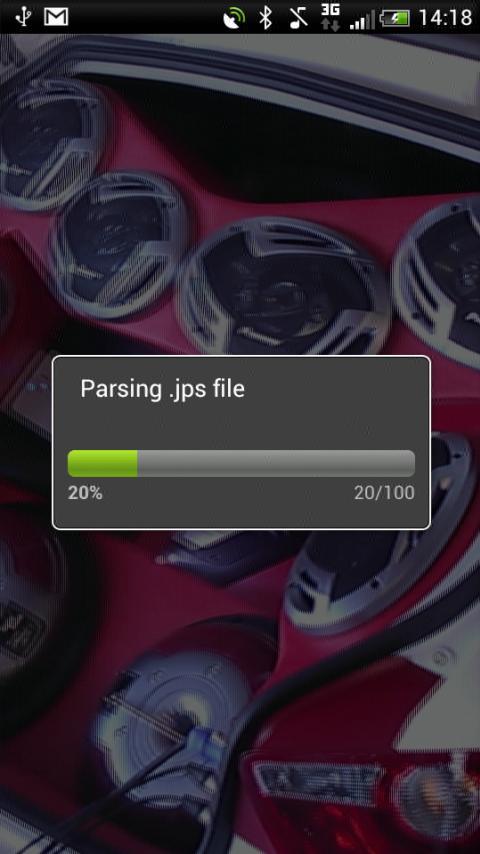
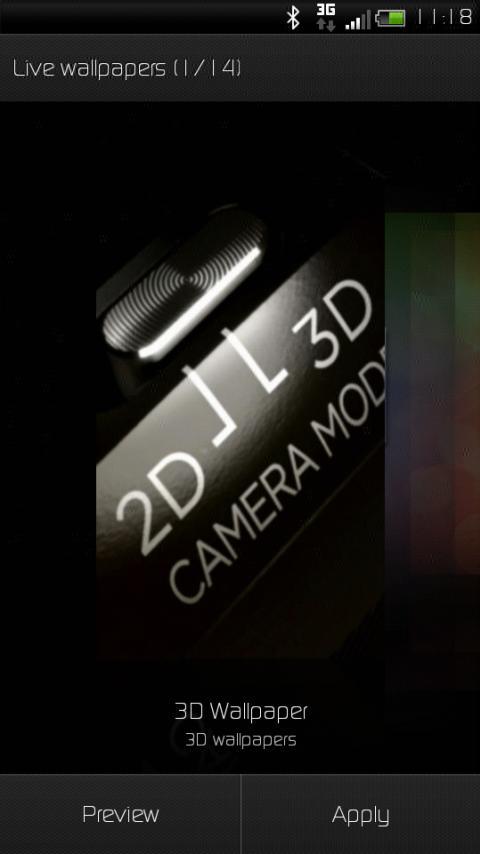
Defina papéis de parede 3D dos arquivos .mpo e .jps no HTC Evo 3D
Defina os papéis de parede 3D no seu HTC EVO 3D!
Acesso à raiz não é mais necessário !!
Formatos de arquivo suportados: .jps, .mpo, .jpg, .png
PERGUNTAS FREQUENTES:
- Como faço para configurar este papel de parede 3D?
1. Crega inicial -> Menu -> Papéis de parede ao vivo -> papel de parede 3D -> Visualizar -> Configurações -> Aplicar (Uso pela primeira vez)
2. Para definir seu próprio papel de parede, use configurações na visualização de papel de parede viva ou tela inicial -> menu -> papel de parede -> papéis de parede 3D
- Que tipo de imagens podem ser usadas?
Usually 3D images are stored as .jps or .mpo file.
Ao escolher um plano de fundo, verifique se a imagem está lado a lado 3D e você seleciona 'Use 3D'
- Um papel de parede preto é mostrado com uma exceção vermelha no centro. O que é?
Isso significa que ainda não há papel de parede selecionado. Você pode selecionar diferentes papéis de parede para paisagem e retrato (se o seu lançador suportar) usando a tela inicial -> menu -> papel de parede -> papel de parede 3D
- Why do I have to set a live wallpaper?
O papel de parede ao vivo é um recipiente para a imagem 3D selecionada que você escolhe na galeria. By using a Live Wallpaper container, the 3D mode can be enabled and disabled automatically.
- Do I need root access on my phone to get this app up and running?
For HTC Sense ROMs, root access is not needed. Non-sense ROMs however need root to enable the 3D display.
- Where can I post my findings or questions?
In the Play Store comments, but preferably here:
http://forum.xda-developers.com/showthread.php?t=1894753
- Where can I find 3D wallpapers?
Install Phereo 3D Photo, which will allow you to view and store a lot of 3D images. https://play.google.com/store/apps/details?id=com.phereo
- Your app is requesting su permissions. Por que?
Setting the 3D mode using the HTC Sense framework failed, so a different way (fallback method) is used. (Framework confirmed working on Sense 3.6 and Sense 4.0
- Are there any known bugs?
1. Se uma animação de inicialização 3D estiver instalada, os últimos segundos da animação de inicialização serão entrelaçados em 2D em vez de 3D, pois o Android já está desenhando o papel de parede. Because it's invisible, the script to disable 3D is called...
2. Sometimes the screen blacks out when switching from 3D to 2D view. Known fixes; A. Wait a few seconds to let it restore the backlight. B. Open the camera with the dedicated camera button, switch to 3D and after a few seconds back to 2D with the dedicated 2D-3D switch.
3. After setting the Live Wallpaper for the first time, the screen might not switch to 3D. Turn off the screen or open any app and switch back to the homescreen. It should now be enabled.
Thanks to Meine Toonen for the MPO decoding co-op
and jmztaylor for the 3D switch idea.
Changelog:
v3.1
Added fullbright workaround by adding a semi-transparent black layer
v3.01
Added nullpointer check for selected files which are no longer available
v3.00
Implemented 3D center image
v2.91
Re-enabled jpg interlacing for people who want to trip on 2D images
v2.9
Memory usage improvements, improved 3D scaling (all image dimensions now allowed)
v2.8
Added fallback for evo 3D devices without htc framework (untested, because my evo has the framework)
v2.7
Found a new way to enable the 3d display without the need of root (superuser) access
v2.6
Implemented landscape wallpapers, improved progress dialog
v2.5
Totally rewritten (thus improved) .mpo decoding.
v2.4
Fixed missing wallpaper after boot problem.
v2.3
Added automatically 3D enable/disable via Live Wallpaper container. Please select the 3D Live Wallpaper first before picking the 3D background.